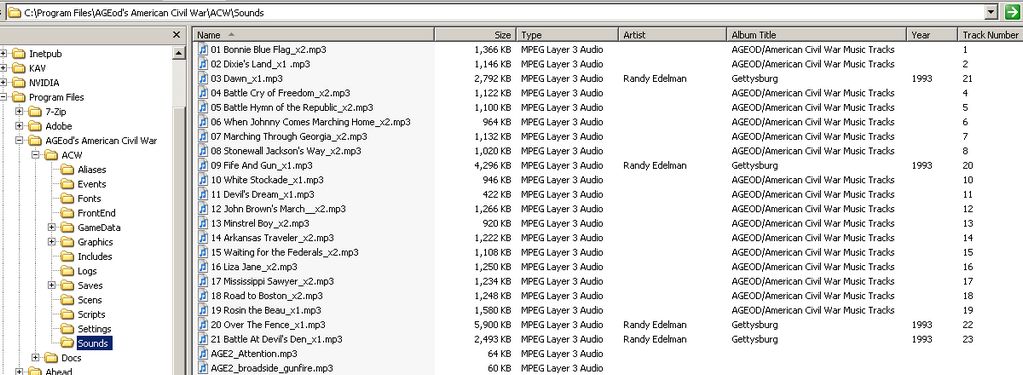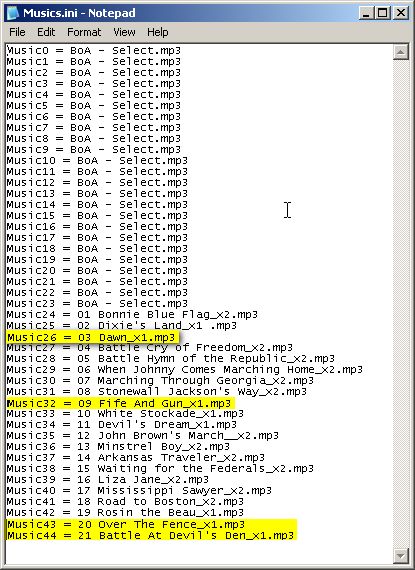Modding Music
From AGEWiki
1) You need to get your tracks into .mp3 format; Get some soundtrack CD into iTunes and then exporting the file as a .mp3 file.
2) Open the /Sounds subdirectory: Add or replace MP3 files Here tracks 03 and 09 were replaced with "Dawn" and "Fife And Gun" respectively, tracks 20 and 21 were added). Note: x2 means the song is repeated in the mp3 file, and x1 means it is not. This is just a naming convention and has no incidence on anything.
3)Using Notepad, open the Music.ini file: (at very bottom of /Sounds) Here "Music26" and "Music32", aka track 03 and 09, are modified along. Two new lines are created at the bottom for new tracks 20 and 21. Just keep adding for how ever many you create in the /Sounds subdirectory and follow the existing format. Make sure the filenames are exact matches in each of the files used.
4) Open the Sounds.ini file: (same location) Just do the same replace or create in this file like you did in Music.ini. Save the changes in the .ini files and restart AACW.
It might take some time, but you should hear your new music eventually.